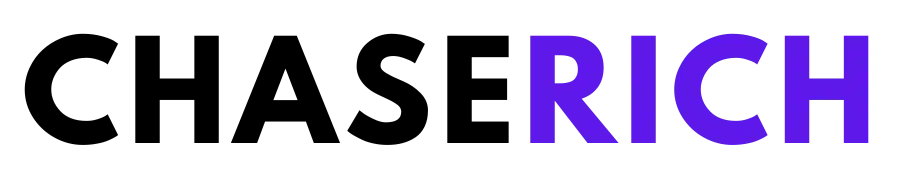Image source Jordi Brun via BGR
The popular MacGPT app has been updated to version 3.0, incorporating support for the advanced GPT-4 algorithm. Developed by Jordi Bruin, this update brings new features that make Artificial Intelligence assistance more accessible on Mac devices.
Global Feature: Access ChatGPT Anywhere on Your Mac
The new Global feature allows users to access ChatGPT from any location on their Mac. By activating the Global text field that appears on the screen, users can easily start a conversation with MacGPT’s AI assistant.
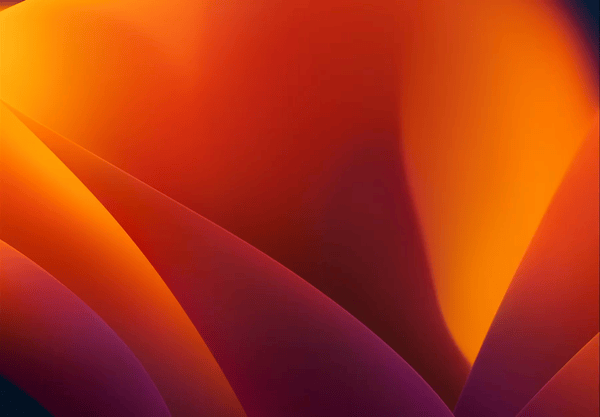
Image source Jordi Brun
Inline Function: ChatGPT Integration into Text Fields
The Inline function introduces ChatGPT directly into users’ text fields. By typing a trigger phrase and prompt, the AI takes over and provides the necessary assistance. Additionally, AI support can be accessed from the menu bar through the website or natively with the API.
MacGPT: A Simple Native App for macOS
MacGPT is a user-friendly native app for macOS, enabling quick access to ChatGPT from the menu bar. Developed by Jordi Bruin, MacGPT loads the ChatGPT chat interface within a web browser for easy communication with the AI.
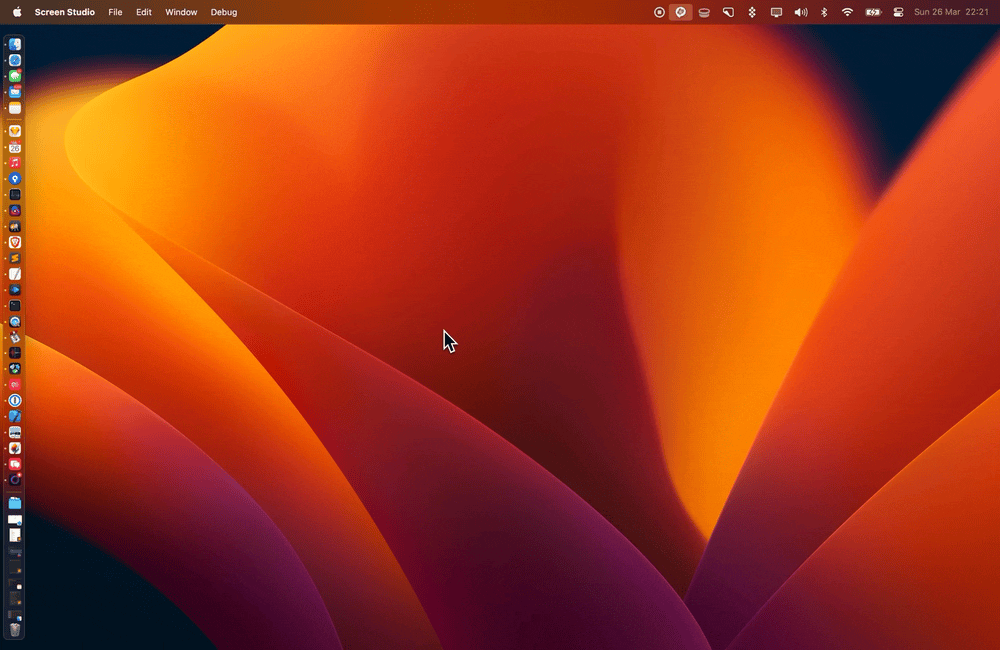
Image source Jordi Brun
Accessing MacGPT: OpenAI Credentials and Keyboard Shortcuts
Users can log in to MacGPT using their OpenAI credentials and start a conversation by clicking the menu bar icon. To activate MacGPT without moving the mouse, users can assign a keyboard shortcut through the gear icon.
GPT-4 Integration Requires ChatGPT Plus Subscription
To access GPT-4, users can subscribe to ChatGPT Plus for $20 a month and select the GPT-4 option within MacGPT.
More content at ChaseRich.com. Join our community and follow us on our Facebook page, Facebook Group, and Twitter.